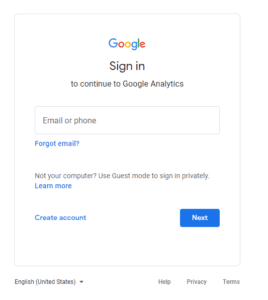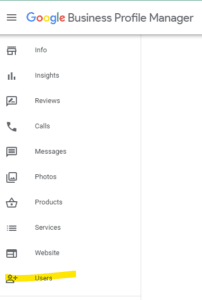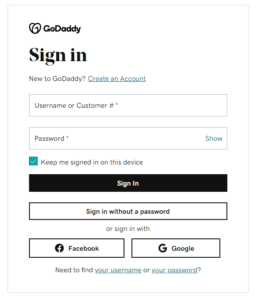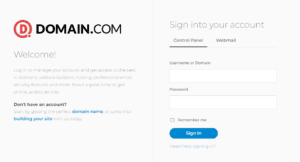Let Us Help.
Why would you need to share access to your accounts?
100% Webhost may need access to the accounts associated with your website in order to make a smooth integration of Site Care or addition services.
Some reasons we may need to access your accounts are:
We will require the username and password for any account you authorize us to access on your behalf. Some platforms allow you to delegate access to others so you don’t have to share your own username and password.
Multi-Factor Authentication
Most accounts encourage setting up MFA (Multi-Factor Authentication, sometimes called 2FA) which greatly enhances your security by preventing unfamiliar locations and IP addresses from accessing your account without your permission.
When providing the 100% Webhost team access to your accounts, you may be asked to be accessible during our first attempt to login in case there is a MFA authentication request by text (SMS), email, or sometimes telephone, depending on the platform. Please if you receive a login attempt that you’re unsure of.
Tip: Authenticator Applications
You can install an Authenticator app on your mobile device (iOS or Android) such as Microsoft Authenticator or Google Authenticator. These apps provide authentication login codes on your device without sending a text (SMS) message. The app will also allow you to pre-generate some codes in advance for later use, and you can provide us with one of these pre-generated codes.
Creating New Users or Delegating Access
Some services give you the option to create new users, which allows you to great a new login for us to access your account, rather than sharing access to your account. The choice to do so is yours and we can walk you through that process if required. If you create a user for us, please use the email . The same applies if you are delegating access on sites like GoDaddy or Google Analytics.
Granting Access
cPanel
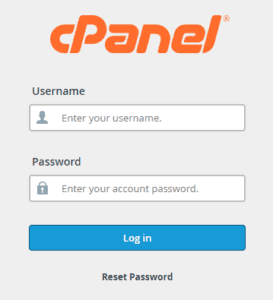
cPanel is a hosting control panel to access many settings for your website, including DNS, databases, email, website files, and much more.
cPanel is used on our servers as well as by many other web hosts.
100% Webhost will require the username and password for your cPanel account. You can also create a user account for us using but it must have full administrative access.
Find your cPanel account at some common web hosts:
Domain Registrars
A domain registrar is where you bought your domain from. Access to your domain registrar account allows 100% Webhost to transfer your domain to our registrar account. This allows you to simply renew through us, making managing and tracking website costs simple and straightforward. Please note: you cannot transfer a domain between registrars for the first 60 days after registration, as per ICANN.
Mailchimp
Mailchimp allows you to create users that are allowed access to your account.
A Word About Privacy
In order to provide you with seamless support in the future, your login credentials will be securely stored by our support team. At any time, you can request that we delete any saved credential.
Our support and design teams will have access to your account credentials if required to access your accounts to perform updates to your website, post on Social Media on your behalf, or troubleshoot an issue. Your privacy is important to us and none of your information will be shared outside of our organization.
More detail is available in our privacy policy.